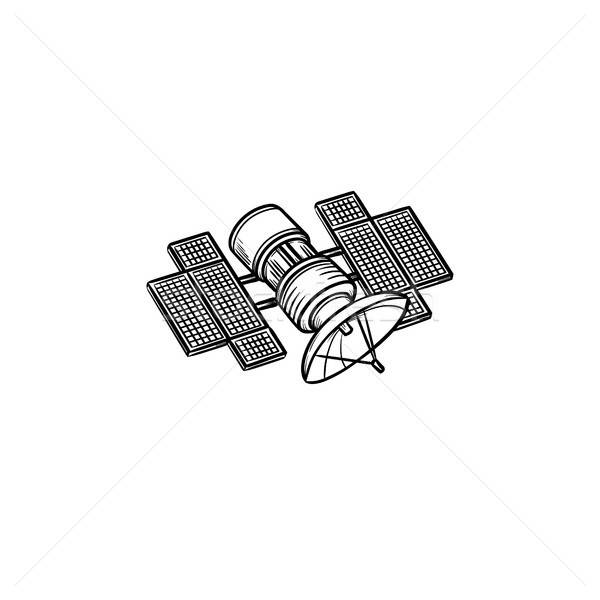DirecTV HIRD-B1 manuals
Owner’s manuals and user’s guides for Satellite antennas DirecTV HIRD-B1.
We providing 1 pdf manuals DirecTV HIRD-B1 for download free by document types: User Manual

Directv HIRD-B1 User Manual (74 pages)
Brand: Directv | Category: Satellite antennas | Size: 1.20 MB |

Table of contents
RECEIVER
17
AGE 4-10
28
Metal Pole
29
Support Arm
33
AGE 4-18
36
PAGE 4-20
38
WATCHING
39
SATELLITE
39
PROGRAMMING
39
TurboTune™
40
PAGE 5-4
42
Channel List
49
Guide Times
49
Buy Options
51
Show Times
52
RECEIVER’S
53
MENU SYSTEM
53
Main Menu
54
Scheduler
56
Check Mail
57
Purchases
57
New Card
58
Lock/Unlock
59
Preferences
60
Data Port
62
Phone Prefix
62
Screen Ratio
62
Auto Set
64
Tag Boxes
64
SETUP screen
65
System Test
66
YOUR REMOTE
67
Code Entry
68
PAGE 8-6
72
DirecTV devices